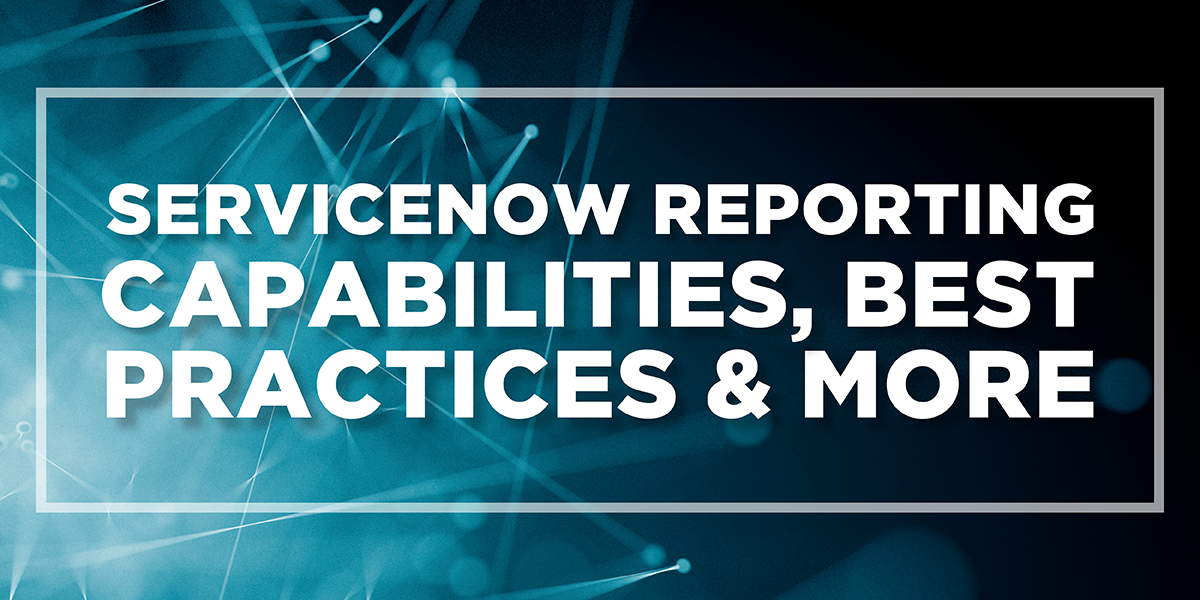
You’ve probably heard the mantra ‘if you can’t measure it, you can’t manage it’ a thousand times. With ServiceNow, there’s so many things you can measure that you really need to decide what matters specifically to your organization.
What happens more often than not is that organizations don’t supply specifics, so they look to IT-centric research to guide them. In doing this, they only really see the IT metrics as they apply to, well, IT. These metrics really only scratch the surface as you should be placing your focus on key performance indicators (KPIs), which line up to IT goals that ultimately support business objectives. Let’s face it, if whatever you’re doing isn’t supporting your business objectives, it really won’t matter to anyone in the long run.
Here are a couple of essential areas to think about that have worked for me in the past:
Current State Assessment
What are you doing today? Are you leveraging reports, dashboards, performance analytics, visual task boards, or some combination of these?
One of the challenges for people who are performing a current state assessment is that they start to look at the solution too early, often as they go. You need to resist the urge to fix things immediately, and instead understand how you’re currently capturing metrics and reporting right now.
For example, let’s assume that you’re currently generating monthly reports with several incident and request fulfillment metrics. These are then emailed via the systems schedule reporting to the IT leadership team on the first of the month. Because of the wide variety of available widgets, reports, and dashboards within ServiceNow, we’ve identified that we may have too many metrics in our report that, frankly, aren’t even being actioned, or, worse yet, not understood by the people reading the scheduled reports.
The thing to keep in mind is that to make continual improvements, we must see what constraints or issues currently exist as it applies to value generation. So, finding issues similar to those described above is preferred.
Keep it simple
The easiest way to realize value is to break down whatever you’re looking at and remove the waste. In other words—keep it simple. When we’re looking at metrics, less can sometimes be more. Having simple dashboards to outline how we’re doing will be way easier to interpret, allowing you to make better decisions as an organization as well as making lasting improvements. We want to make sure that all of the metrics are working together to provide the outcomes we’re looking for.
Figure out what supports your business objectives to realize value. It’s here that we’ll decide which of the metrics in ServiceNow we’ll look to use. It might be something that’s out of the box, or it might be something that we have to alter or even build.
By keeping it simple, we want to illustrate that if the business objective is to provide a fast response to our external customers, then we need to have a solid uptime for an internal business service, and by doing that, we need to report against the MTTR.
Be Agile
Have you ever heard the term boil the ocean? When we look at the functionality that ServiceNow provides, we can easily fall into a trap where we just want to do it all immediately. You’ve got to resist that urge and focus on smaller, more manageable pieces. When you first establish your reporting and any dashboards you need, you’ll undoubtedly get feedback from your colleagues to add more, so starting small is the way to go.
With our example, we might want to create a dashboard called ‘Customer Service App.’ This is the business objective that provides the customer interface. In the beginning, we might set up the dashboard showing any service impacting outages from the incident table. Later, we might want to include issues that may need to be tracked as enhancements, that we can funnel through the Agile Development application.
Communicate
Communication is critical in everything we do, especially when working together towards a common objective; sometimes we focus solely on those that might be working in our particular cohort. This means we can forget to collaborate and communicate with those in other business units, or customers for our business that may have valid input. When building out our reporting capabilities, it can become easy to focus only on IT items, as this might be what the reports look like in our dashboards. What the metrics really should be able to do is to tell a narrative that can be understood in terms of how the business objectives are impacted.
In some cases, when we speak about communication, we also need to touch on our ability to be transparent. It can be tough to have visibility when the message is not one of improvement or success. Guess what? The business likely already knows that we aren’t achieving our goals today, but our ability to share this lets them know that we’re seeing the issues, and that we’re working to make improvements based on the data that we’ve collected.
In our example, our ability to tell a story based on what we’re seeing from a metrics perspective will allow us to explain the situation to our business, in terms that they understand: areas that require attention, performance or process constraints, technology issues, or where perhaps more training is needed.
Optimize and Repeat
Once those metrics begin reporting back and we’re able to start making some improvements, we can look at how we’re able to further optimize our processes and practices, and then fine-tune things with automation where applicable. But the exercise of improvement requires you to go through this cycle over and over again.
From our example, we might have identified that one solution would be to switch from scheduled reports to dashboards. In this case, we might outline that the reports are static, and by the time leadership teams read the reports they either have questions on whether or not the data is still valid, or require you to pull a new report so they can make a decision. Dashboards, on the other hand, are dynamic and work in real-time, allowing those with access to be able to use the information more effectively—it could turn the information from a push to a pull.
Ultimately, we’re looking for as smooth a process as possible. Even when you think you’ve perfected the solution for your business, it’s vital to go back to the beginning of this cycle and question whether anything can be improved. ServiceNow is such a dynamic platform that allowing yourself to stand still is as easy a way to fail as any other step in this process.
Discover how much you could be earning
Download our Salary Survey to find out what ServiceNow professionals in your city are being paid.

Ryan Ogilvie has been working in the Service Management space since 2006. His belief is that taking an overall look at different business helps to build a solid base for continual service improvements. A keen student of the ecosystem, he first started blogging after feeling a responsibility to share what he’d learned to the wider community. While his professional focus is IT Service Management, his experience has taught him that any framework should be aligned with business outcomes to make sure of an excellent customer experience.
